Document automation has become a key resource for companies that want to improve their performance and optimize their internal procedures. In an era where digital transformation is advancing rapidly, it is essential for organizations to adopt solutions that streamline document management and promote efficient electronic administration. In this sense, the following text offers a comprehensive overview of what document automation involves, its multiple benefits, and the main recommendations for implementing it correctly in the business environment.
What is Document Automation?
Document automation refers to the application of technologies to manage documents and workflows with minimal manual intervention, helping to reduce errors caused by human handling. This process covers everything from the initial capture of information to the distribution and storage of documents, allowing organizations to have greater control and management of their data. Thanks to this automation, it is possible to convert physical documents into digital ones, making them easier to access, classify, and use.
In practical terms, this type of document automation involves the use of specialized software that allows for generating, storing, retrieving, and deleting documents according to systematic criteria. This not only increases operational efficiency but also ensures compliance with legal regulations, as it ensures that files are preserved in an organized, secure, and readily available manner when needed.
Companies that implement document automation technologies experience significant improvements in their performance. The use of digital tools to manage documentation minimizes the time spent on repetitive and administrative tasks, allowing staff to focus on more relevant and strategic work. From this perspective, document automation becomes a key investment for companies that wish to maintain a competitive advantage.
Main Benefits of Automating Document Management
The advantages offered by document automation are diverse and can significantly transform the way a company operates. Below are some of the most relevant benefits:
1. Improvement in Operational Efficiency
The implementation of automated processes for digital document management allows for a significant reduction in the time spent on manual tasks. Activities that previously required hours or even days can now be completed in just a few minutes thanks to the use of digital systems. This not only results in valuable time savings but also reduces operational costs by freeing up resources that can be used in other areas of the company.
Additionally, automated systems reduce the errors commonly found in manual processes. Through structured workflows, digital tools guide users through each step, ensuring proper execution of procedures and enhancing the quality of results. As a result, the need for corrections or repeated tasks is also minimized, boosting overall productivity.
2. Ease of Locating and Retrieving Information
One of the main challenges organizations face is the quick location of specific documents. Automation makes it possible to organize files digitally using tags, metadata, and document indexing systems that facilitate search through keywords. Thanks to these features, documents can be found accurately and within seconds.
This accessibility not only optimizes staff time but also enhances decision-making. Having the right information at the right time allows for faster and more confident action—a key factor in a dynamic business environment. Moreover, employees feel more empowered when they have tools that let them focus on analytical or strategic tasks instead of spending time on manual searches.
3. Greater Regulatory Compliance and Data Management Security
A critical aspect of document automation is its contribution to compliance with legal regulations. Companies are required to follow strict rules related to the protection and handling of information. With the help of automated solutions, records can be kept up to date and easily auditable, which is essential in the event of inspections or audits.
Moreover, document security is significantly enhanced, as technological systems allow for the implementation of specific access controls. This ensures that only authorized personnel can view or modify sensitive information. In a context where data breaches are frequent and costly, having robust digital protection mechanisms not only safeguards the company but also builds trust among clients and business partners who value the privacy and care of their data.
4. Cost Reduction and Commitment to Sustainability
The adoption of automation technologies also brings economic and environmental benefits. By reducing dependence on paper and other physical supplies, organizations lower their costs related to printing, storage, and maintenance of physical files. This practice, in addition to being cost-effective, also meets the growing market and consumer demand for sustainability.
Financial savings are not limited to immediate costs; they also appear in the long term through the optimization of operational resources. By decreasing the need for physical space to store documents and minimizing human intervention, budget can be reallocated to strategic areas of the business, strengthening its capacity for growth.
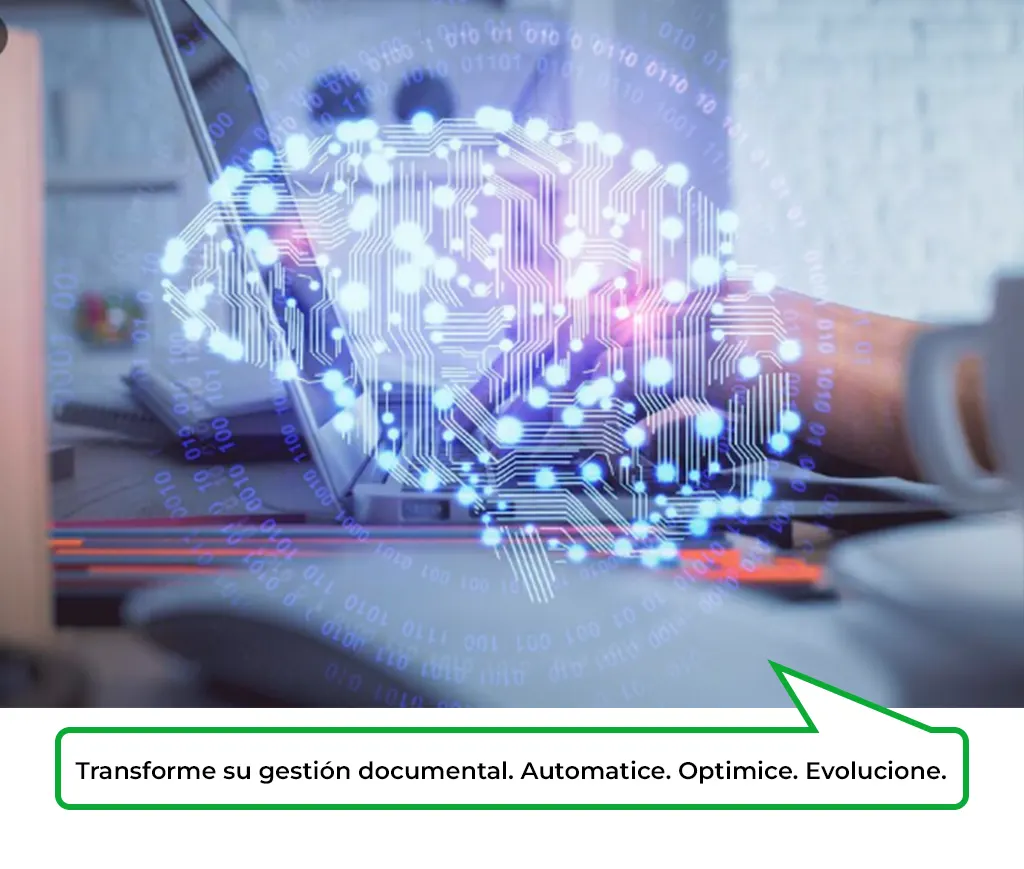
Key Steps to Implement a Document Automation Solution
-
Analysis of the company’s needs:
Before starting the document automation process, it is essential to identify the organization's specific needs and the document-related issues that need to be resolved.
-
Choosing the most suitable tool:
Once the needs are defined, it is crucial to select a document automation system that fits the company's requirements, considering its scalability, security, ease of integration, and usability.
-
Custom system configuration:
After choosing the platform, the system must be tailored to the organization’s internal processes, which includes defining workflows, setting user roles, and configuring specific rules for each type of document.
-
Integration with existing infrastructure:
The new solution must connect with other systems used by the company, such as ERP software or the document management system, to ensure process continuity and avoid redundancies.
-
Team training:
It is essential to train staff to become familiar with the new tool. This can be done through training sessions, manuals, or hands-on workshops that promote proper system usage.
-
Testing and adjustments phase:
Before the final deployment, thorough testing must be conducted to ensure the tool works correctly and to make any necessary adjustments.
-
Monitoring and continuous improvement:
Once the system is up and running, it is important to continuously evaluate its performance, identifying improvement opportunities that enhance functionality and deliver better results.
8 Aspects to Consider When Choosing a Document Automation Solution
When selecting a solution to automate document processes, it is necessary to take the following elements into account:
- Scalability: The tool must be able to grow with the company and adapt to new needs.
- Security: It is essential that the system ensures the protection of confidential information.
- Ease of use: The software should be intuitive, allowing employees to adopt it quickly.
- Technical support: Having efficient support services is vital to resolve issues or questions.
- Integration capability: The solution should be compatible with the company's current systems.
- Increased efficiency: Document automation improves task execution times and reduces bottlenecks.
- Lower margin of error: By eliminating manual steps, the chance of making mistakes is reduced.
- Time savings: Automation allows staff to focus their energy on strategic activities.

Current Trends in Document Automation
The development of new technologies is driving the evolution of document automation, with several innovative trends standing out:
- Use of Artificial Intelligence: AI enables the classification, interpretation, and analysis of documents with greater accuracy and speed.
- Machine Learning: Systems continuously improve by learning from user interactions, becoming increasingly efficient.
- Implementation of Chatbots: The integration of conversational assistants makes interaction with document automation systems easier and more intuitive.
Don't wait any longer to transform your company's management!
Contact Us Now!
Embrace document automation and start optimizing your processes, reducing costs, and ensuring regulatory compliance today.








